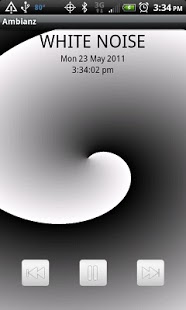Ambianz 1.04
Paid Version
Publisher Description
Is the world around you too noisy and distracting? Need something to block out the commotion of everyday life? Ambianz to the rescue!
Ambianz is ambiance with a twist, and a Z! Choose from 3 different white noises as well as 11 other background sounds to soothe the ears and block out the world around you. Whether you're reading an ebook or simply checking email, Ambianz provides the audio escape you need to focus on the tasks you want while ignoring all the distractions around you. Choose from any of the following:
White Noise Derivatives
- Brown Noise
- Pink Noise
- White Noise
Everyday Sounds
- Water Under The Bridge
- Fine Dining
- Crackling Fire
- Spooky Chains
- Lightning Storm
- Beach Birds
- Lambing It Up
- Jungle
- Night Life
- Day Break
- Waves
Unlike other white noise apps, Ambianz combines expected sounds such as waves, a lightning storm and the Jungle with other unique compilations such as Fine Dining and Spooky Chains. Can't find exactly what you're looking for? Send us your recommendation for a future release!
Annoying brother? Ambianz. Wish you were dining in a fancy restaurant, but trapped in an airplane? Ambianz. Simply want to pretend you're basking in the sun on a white sand beach? Ambianz!
About Ambianz
Ambianz is a paid app for Android published in the Audio File Players list of apps, part of Audio & Multimedia.
The company that develops Ambianz is devDogz Software. The latest version released by its developer is 1.04. This app was rated by 1 users of our site and has an average rating of 3.0.
To install Ambianz on your Android device, just click the green Continue To App button above to start the installation process. The app is listed on our website since 2012-12-15 and was downloaded 6 times. We have already checked if the download link is safe, however for your own protection we recommend that you scan the downloaded app with your antivirus. Your antivirus may detect the Ambianz as malware as malware if the download link to com.devdogz.android is broken.
How to install Ambianz on your Android device:
- Click on the Continue To App button on our website. This will redirect you to Google Play.
- Once the Ambianz is shown in the Google Play listing of your Android device, you can start its download and installation. Tap on the Install button located below the search bar and to the right of the app icon.
- A pop-up window with the permissions required by Ambianz will be shown. Click on Accept to continue the process.
- Ambianz will be downloaded onto your device, displaying a progress. Once the download completes, the installation will start and you'll get a notification after the installation is finished.